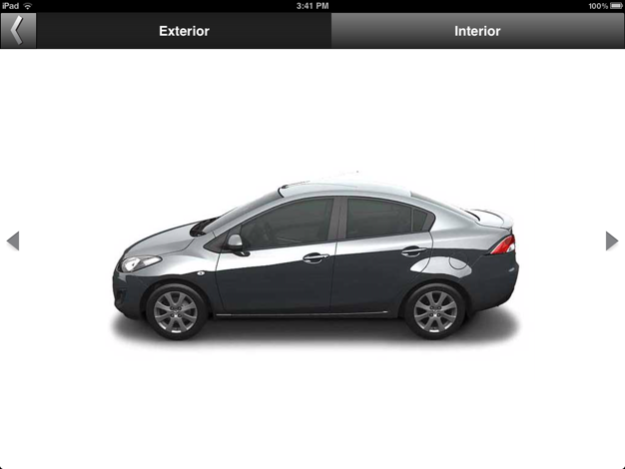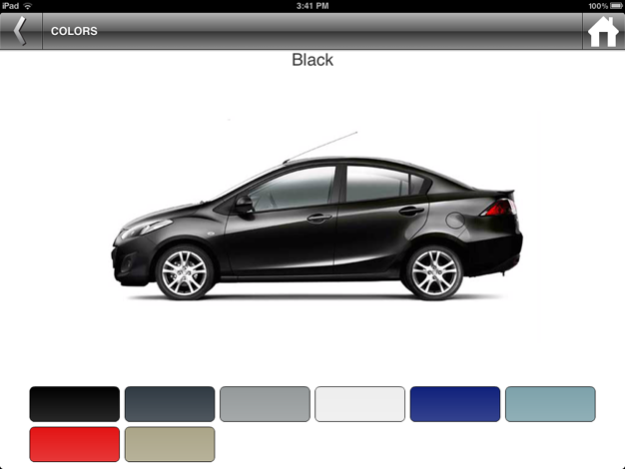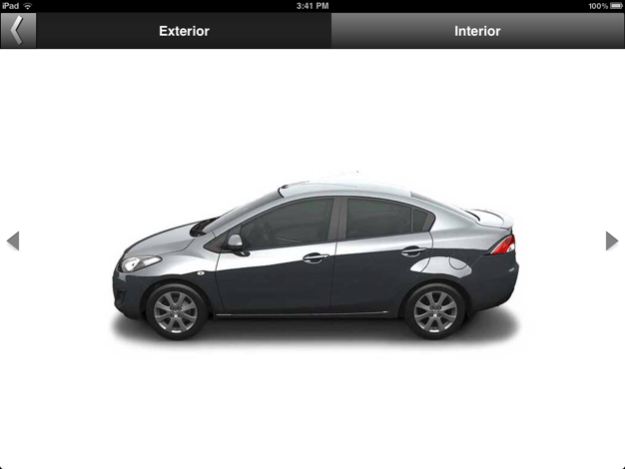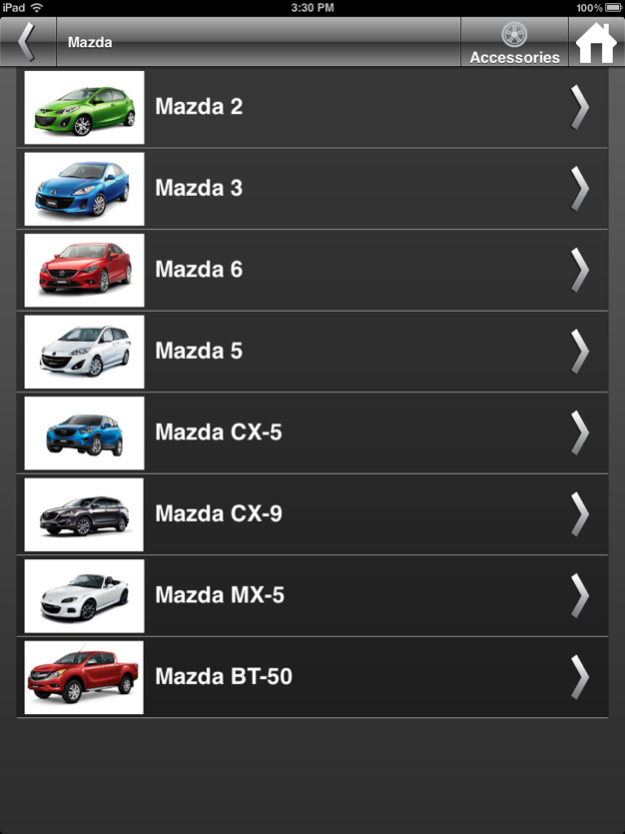ANB 1.0.22
Continue to app
Free Version
Publisher Description
Established in 1908, A.N.Boukather is currently the exclusive distributor of premium automotive brands, namely, Mazda, Piaggio, Vespa, Aprilia, Moto Guzzi, Gilera, Derbi, KTM, Bajaj and Otokar in Lebanon. A.N.Boukather is proud to introduce the first mobile application in Lebanon in the automotive field.
By using ANB application, as a user you will be able to discover:
Showroom:
-Configure each vehicle’s exterior color scheme
-Get closer to our vehicles in glorious 360view,
-Watch stunning videos on YouTube
-See interior and exterior photo gallery
-Check out our vehicle’s specifications and accessories or share it via email
-Request a test drive
Maintenance:
Request an appointment to service your vehicle (regular maintenance-mechanical maintenance-electrical maintenance-body repair)
Dealers:
-Find your nearest ANB showroom with their contacts and opening hours
-Locate easily ANB showrooms maps
Assistance:
-Allows users to request a towing assistance during emergency according to his location and to the insurance company
-Call ANB hotline towing assistance
-Share your location by email to a friend
Rent a car:
-Book your car from our rent a car fleet
-Choose your pick up and drop off locations
-Select the date of pick up and delivery of your choice
Mechanic:
-Remember when you have to pay your mechanic
-Enter your car registration info and get your answer instantly
-Enter your email contacts and we’ll be sure to send you an email reminding you when your fees are due
News:
-Allows you to keep track and get updated about the offers and events taking place within ANB
Used Vehicles:
-View ANB's used vehicle's (cars & bikes) that includes multiple brands and models
Jan 9, 2016
Version 1.0.22
This app has been updated by Apple to display the Apple Watch app icon.
Bug fix when downloading content
About ANB
ANB is a free app for iOS published in the Food & Drink list of apps, part of Home & Hobby.
The company that develops ANB is Codefish SAL. The latest version released by its developer is 1.0.22.
To install ANB on your iOS device, just click the green Continue To App button above to start the installation process. The app is listed on our website since 2016-01-09 and was downloaded 4 times. We have already checked if the download link is safe, however for your own protection we recommend that you scan the downloaded app with your antivirus. Your antivirus may detect the ANB as malware if the download link is broken.
How to install ANB on your iOS device:
- Click on the Continue To App button on our website. This will redirect you to the App Store.
- Once the ANB is shown in the iTunes listing of your iOS device, you can start its download and installation. Tap on the GET button to the right of the app to start downloading it.
- If you are not logged-in the iOS appstore app, you'll be prompted for your your Apple ID and/or password.
- After ANB is downloaded, you'll see an INSTALL button to the right. Tap on it to start the actual installation of the iOS app.
- Once installation is finished you can tap on the OPEN button to start it. Its icon will also be added to your device home screen.